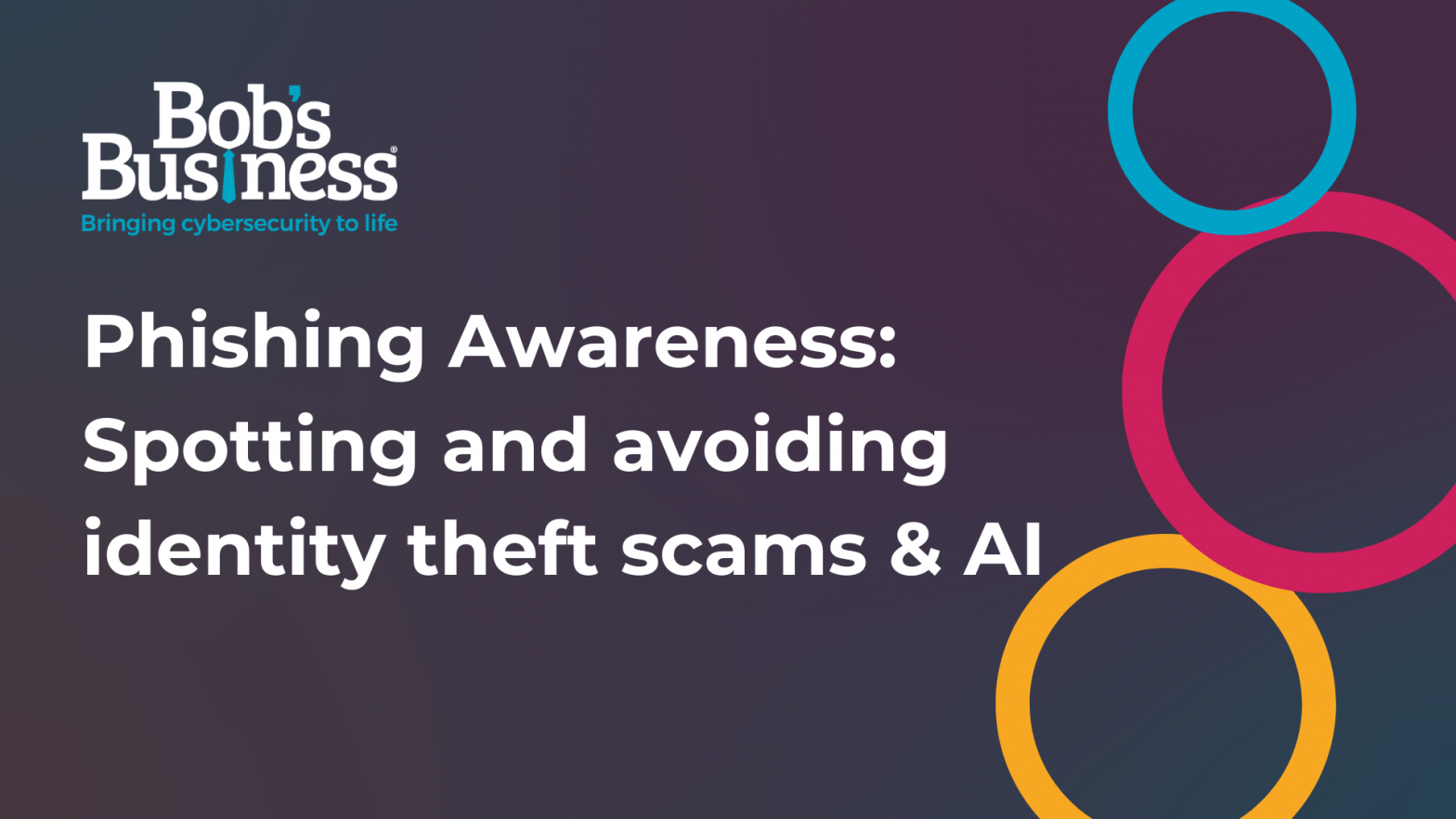In an increasingly digital world, your identity is more than just your name and date of birth—it’s the gateway to your finances, employment, health records, and more. As we mark ID Management Day, it’s time to shine a spotlight on one of the most persistent and dangerous threats to our digital identities: phishing. Whether it’s a fraudulent email, a spoofed login page, or a message from a supposed “friend” on social media, phishing is all about tricking you into handing over sensitive information.
At the heart of effective identity protection is awareness. The more you know about how phishing works and how to spot it, the safer you—and your organisation—will be. Let’s explore how phishing plays into identity theft and what you can do to stay one step ahead.
What is identity theft?
As the name suggests, identity theft occurs when a cybercriminal steals personal information and details from an individual, and uses these to open bank accounts, take out credit and loans, and even commit crime.
Identity theft can have devastating personal consequences: fraudulent loans, ruined credit scores, compromised medical records, and reputational damage. But it’s also a major business risk. If an employee’s credentials are stolen, it can lead to a data breach, ransomware infection, or a full-scale compromise of company systems. For businesses, identity theft scams can cost millions—not just in fines, but in trust and brand damage.
Identity theft and phishing
Identity theft doesn’t usually begin with a dramatic hack—it often starts with something as simple as a phishing email. Phishing is one of the most common and effective methods used by cybercriminals to gain access to the personal information they need to steal an identity. By tricking individuals into handing over login credentials, bank details, or national insurance numbers, attackers can quietly begin the process of impersonation, often without the victim realising until the damage is done.
Why phishing still works
Despite years of warnings, phishing attacks continue to rise. In fact, according to recent reports, over 90% of cyberattacks begin with a phishing email. Why? Because phishing preys on human behaviour—curiosity, urgency, trust, and sometimes fear.
Cybercriminals have become adept at crafting messages that look genuine. You might receive an email from what appears to be your bank, your employer, or even your own government, asking you to “verify your identity” or “click to view a secure document.” The moment you enter your login credentials or personal data, it’s in the hands of someone who intends to use it—often to steal your identity or gain access to further systems.
Key signs of a phishing attempt
Successful phishing attempts can have a devastating outcome on your business, as well as your personal life – but the good news is that there are key signs and identifiers to look out for. Here are some common signs of phishing:
- Urgent or threatening language: “Your account will be locked in 24 hours!” is a classic scare tactic.
- Suspicious email addresses: The sender may look like someone you know, but always check the full address.
- Spelling and grammar errors: Though some phishing emails are now polished, many still contain obvious mistakes.
- Unusual requests: Be wary of emails asking for login credentials, personal data, or payments.
- Mismatched links: Hover over links to see the true destination. Does it go where you expect?
AI and deepfakes
In addition to the traditional signs of phishing, it’s important to recognise that the cybersecurity landscape is not static. It’s constantly evolving—shaped by technological advances, changing behaviours, and the growing sophistication of attackers. Among the most significant developments in recent years is the rise of artificial intelligence (AI) and deepfake technology, both of which are now being leveraged by cybercriminals to take phishing to a whole new level.
Phishing attacks are no longer limited to clumsy emails riddled with spelling mistakes. Thanks to AI, attackers can now:
- Craft highly personalised phishing emails that mirror the tone, writing style, and phrasing of your colleagues or leadership team—making them far more believable at a glance.
- Generate fake “live chat” interfaces that simulate customer service representatives or technical support, using natural language processing to carry on realistic conversations designed to extract sensitive information.
- Create deepfake voice recordings or videos, convincingly impersonating a trusted executive, manager, or even a family member. These can be used to authorise payments, request credentials, or manipulate employees into bypassing security procedures.
These aren’t speculative threats—they’re already being used in real-world attacks. For example, there have been documented cases of deepfake audio being used to impersonate CEOs and trick finance teams into making large transfers. AI tools can scrape publicly available data, such as social media posts and press releases, to tailor attacks with frightening precision.
While technical defences such as email filtering, antivirus software, and endpoint detection can certainly reduce exposure, they have limits. No firewall can distinguish a convincing voice message from your ‘CEO’ asking for urgent action from a genuine one—especially if it’s been engineered with AI.
This brings us back to the single most powerful line of defence in the face of rapidly evolving threats: education. When people understand how these technologies can be exploited, they’re far more likely to pause, question, and verify before acting—and that can make all the difference.
Identity Theft Scenarios to Learn From
Let’s look at a few common phishing tactics that lead to identity theft:
- The Fake Tax Refund: You receive an email from HMRC offering a surprise refund. To claim it, you must enter your National Insurance number, bank details, and address. You’re then redirected to a fake page that steals the data.
- The CEO Scam: An employee gets an email from a spoofed address claiming to be the company’s finance director, requesting urgent wire transfer approval. The email is crafted using details scraped from LinkedIn and past press releases.
- The Social Media Game Trap: You’re tagged in a quiz that asks “What’s your pet’s name and your first car?” – all questions commonly used as password reset prompts. This social engineering trick harvests answers to use in future identity-based attacks.
How to avoid being phished: tips to get you out of the pond
Phishing may be a serious threat, but protecting yourself doesn’t have to be complicated. The key is awareness—knowing what to look for, how to respond, and when to ask questions. Here are some simple but powerful ways to keep yourself and your organisation safe:
Build a culture of cyber awareness (for organisations)
- Run regular training sessions
Phishing tactics are constantly evolving—your training should too. Keep staff informed with up-to-date, relevant sessions throughout the year.
- Use phishing simulations
Practice makes perfect. Simulations help employees recognise suspicious emails in a safe, low-risk environment.
- Encourage a ‘report it’ culture
Make it easy and judgement-free for people to report suspicious messages. It’s better to ask than to assume. - Celebrate successful spotters
When someone identifies and reports a phishing attempt, shout about it. Reinforcing positive behaviour makes awareness contagious. - Leverage smart security solutions
AI-powered tools can help detect phishing attempts by spotting unusual email behaviour or login activity. Remember the limits, however: AI can support your defence—but it’s not foolproof. Attackers are using the same tools, often with malicious intent. That’s why human judgement remains essential.
Protect yourself as an individual
As well as protecting your business, there are steps you can take to protect yourself as an individual. These include:
- Pause before you click
If something feels off—an unusual tone, odd request, or too-good-to-be-true offer—stop and double-check before you click or respond. - Use unique passwords for every account
Reused passwords are a goldmine for attackers. A password manager can help you create and manage strong, unique credentials. - Enable Multi-Factor Authentication (MFA)
MFA adds a critical second layer of protection. Even if your password is compromised, MFA can stop attackers in their tracks. - Stay informed and alert
Follow trusted sources like the National Cyber Security Centre (NCSC) for news on current scams and emerging phishing trends.
Final thoughts: awareness is empowerment
Phishing and identity theft aren’t going away—but they can be beaten. The key is ongoing awareness, both in the workplace and at home. For ID Management Day 2025, make a commitment to educate yourself and those around you. Whether it’s by sharing resources, attending a webinar, or simply taking a moment to think before clicking, every action helps build a stronger, safer digital community.
In the end, cybersecurity isn’t just about tools and tech. It’s about people—and people who are educated, alert, and empowered can make all the difference.